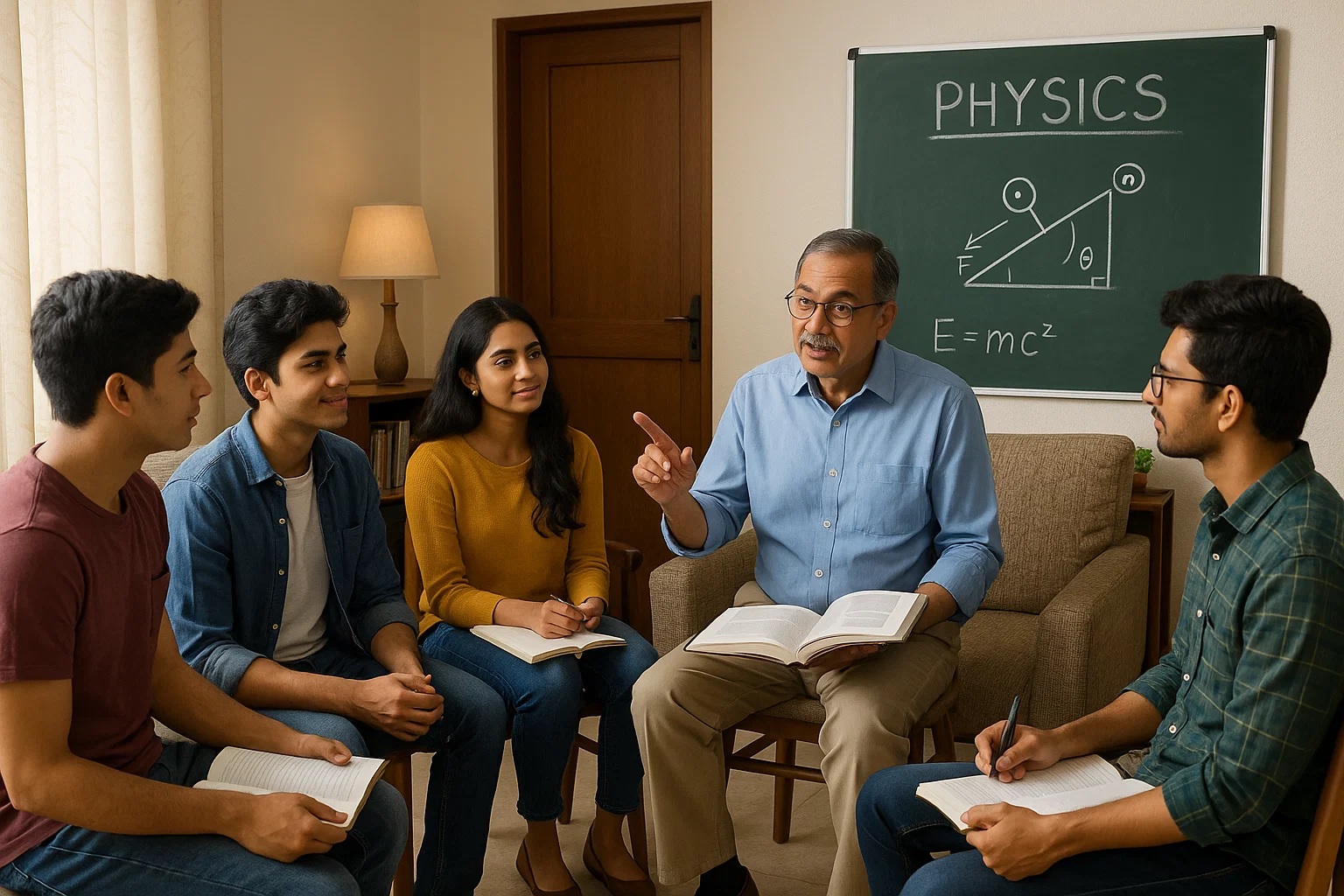Online tutoring in India has grown significantly in the past few years. With rising internet access, affordable smartphones, and increased demand for academic support, more and more teachers are choosing to go digital. According to a report by Research and Markets, India’s online education market is expected to reach $11.6 billion by 2026. For tutors, this is a huge opportunity — but to truly succeed online, having the right tools is essential.
Whether you are just starting out or looking to upgrade your teaching setup, here is a list of must-have tools that can make your online tutoring effective, engaging, and professional. I’ve included both free and paid options to suit all budgets.
1. Video Conferencing Platforms
The core of online tutoring is communication. A reliable video platform is the first thing you need.
Free Options:
-
Google Meet – Easy to use, no time limit for 1-on-1 sessions, integrates well with Gmail.
-
Zoom (Free Plan) – Offers up to 40 minutes per session for groups. Great audio and screen-sharing tools.
Paid Options:
-
Zoom Pro – Costs around ₹13,000/year. Removes time limits, allows cloud recording, breakout rooms, and more.
-
Microsoft Teams – Useful for tutors working with schools or institutions.
Tip: For solo tutors, Google Meet is usually more than enough. If you’re handling groups, Zoom Pro is worth the investment.
2. Digital Whiteboards
Whiteboards help explain concepts visually, especially for subjects like math and science.
Free Options:
-
Whiteboard.fi – Real-time whiteboard for teachers and students, great for quick quizzes.
-
Google Jamboard – Simple and effective for visual teaching, part of Google Workspace.
Paid Options:
-
Explain Everything – A powerful interactive whiteboard, excellent for recorded lessons. Starts at around ₹500/month.
-
Ziteboard – Lightweight and easy to use, good for collaborative teaching.
Use a stylus and tablet for better accuracy if you’re teaching numericals or diagrams.
3. Screen Recording & Presentation Tools
Recorded lessons help students revise and also allow tutors to reuse their content.
Free Options:
-
Loom – Records screen and face simultaneously. Free plan allows up to 5-minute videos.
-
OBS Studio – Advanced tool for free video recording and live streaming.
Paid Options:
-
Camtasia – Professional-grade screen recording and editing tool. Costs around ₹20,000 one-time.
-
Screencast-O-Matic – Affordable option with editing features. Plans start at ₹700/month.
4. Learning Management Tools
As you grow, managing assignments, notes, and tracking becomes important.
Free Options:
-
Google Classroom – Lets you assign work, share files, and track student performance.
-
Edmodo – A social learning platform with easy parent and student communication.
Paid Options:
-
Teachable or Thinkific – Ideal for tutors building structured courses and selling them online.
-
Classplus – Popular in India for running tuition businesses. Offers your own branded app, fee collection, and student management.
5. Payment Collection Tools
Handling fees online is now easier and more transparent.
Free Tools:
-
Google Pay / PhonePe / Paytm – Widely used in India. Easy and free for small-scale tutors.
-
Razorpay – Offers payment links, supports UPI, cards, and net banking.
Paid Tools:
-
Instamojo Premium – Lets you build a small store, offer digital downloads, and collect payments.
Always maintain records for income tracking, especially if your tutoring becomes a steady source of income.
6. Scheduling and Calendar Tools
Avoid confusion and missed classes with proper scheduling.
Free Options:
-
Google Calendar – Syncs with Gmail, sends reminders, and can be shared with students.
-
Calendly (Free Plan) – Allows students to book available slots directly.
Paid Options:
-
Calendly Pro – Adds features like automated reminders, payment collection while booking, etc.
7. Communication Tools
Staying in touch with students and parents helps in maintaining engagement and trust.
Free Tools:
-
WhatsApp – Still the most commonly used messaging app in India.
-
Telegram – Good for creating channels and groups without revealing your personal number.
Paid Options:
-
Slack – More structured communication. Useful for managing large student groups or teams of teachers.
8. Notes and Document Sharing
You’ll often need to share notes, PDFs, homework, and worksheets.
Free Tools:
-
Google Docs and Google Drive – Great for real-time collaboration and cloud storage.
-
Canva – Free version is perfect for creating visually appealing notes, worksheets, and even lesson slides.
Paid Tools:
-
Notion – Combines notes, tasks, and databases. Pro plans unlock advanced features.
-
Canva Pro – Adds premium templates and storage. Around ₹3,999/year.
My Thoughts
Online tutoring is no longer just a temporary trend — it’s a long-term opportunity. With the right tools, even individual tutors can run classes as professionally as large coaching institutes. Start simple with free tools, and as your student base grows, consider investing in paid versions for better features and time savings.
At IndiaTutor.in, we support and guide tutors across India to grow, earn, and succeed in the online space. Use the tools that suit your needs, stay consistent, and keep learning — your growth as a tutor will follow.
By Nidhi Mehta, Founder, IndiaTutor.in